Best crm and inventory management software – Expert Comparison 2025

Choosing the best tools to manage members and events can feel overwhelming with so many options available. Some platforms focus on growing communities, others help you track payments or bring all your records into one place. The right choice can save hours of work and open up new ways to connect with your group. Features like custom dashboards, online payments, and event calendars are just the start. How do these products actually help daily tasks and support future growth? Finding out what sets each one apart can make all the difference for your team.
Table of Contents
Colossus Systems
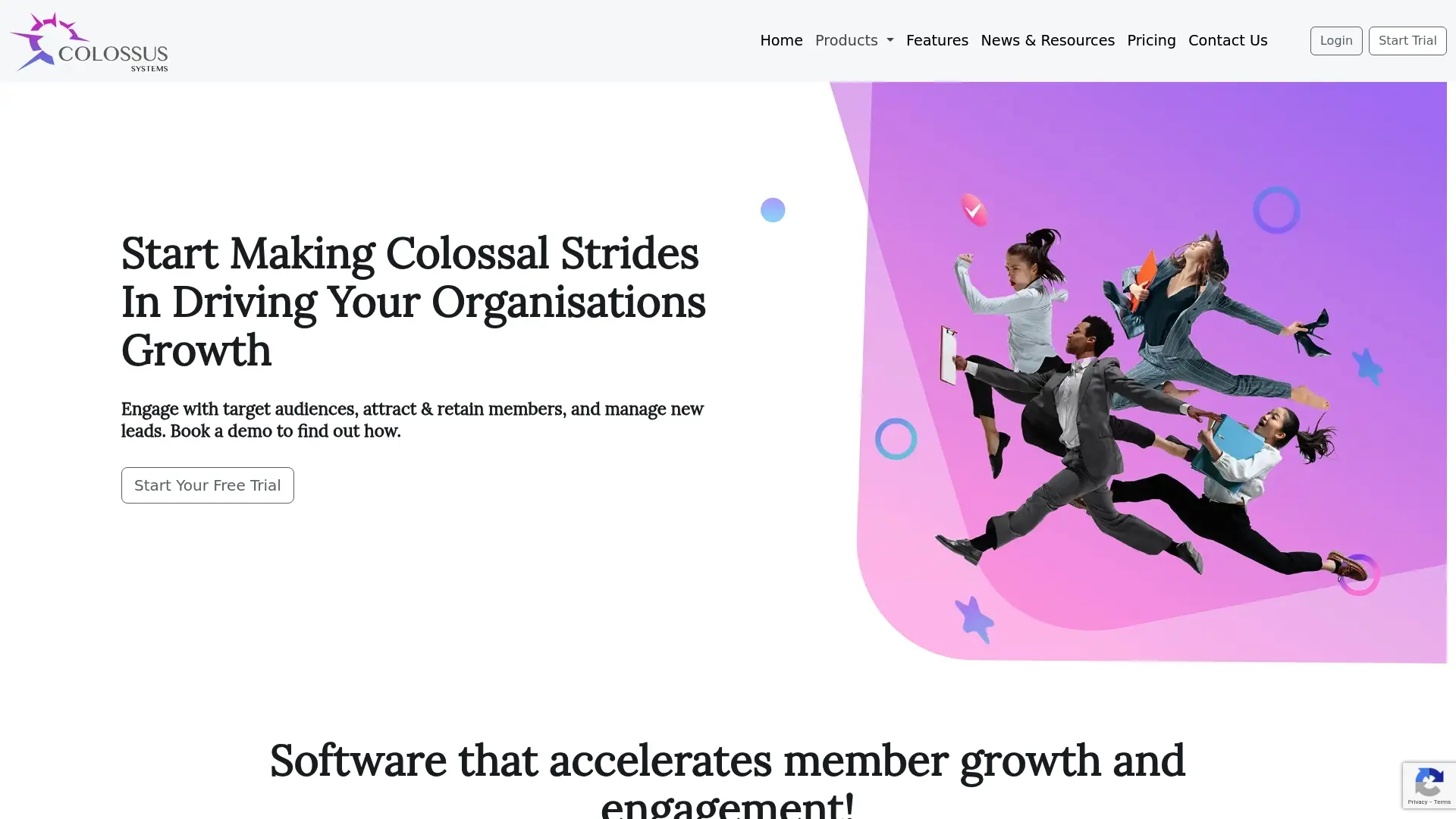
At a Glance
Colossus Systems is a purpose-built SaaS platform for membership-based organisations that combines CRM, event management, marketing, e-commerce and reporting in a single, coherent interface. It’s designed to help organisations grow membership, engage audiences and simplify administration — all without stitching multiple tools together. If you need an integrated platform that supports both virtual and in-person events, secure payments and member portals, Colossus delivers a polished, scalable solution. The platform’s flexible plans suit small clubs through to organisations requiring bespoke enterprise arrangements.
Core Features
Colossus Systems centres on a member CRM and lead-management engine that links directly to email communication tools and marketing workflows. It offers event management and ticketing for virtual and physical events, plus a member-only portal for content sharing and engagement. Ecommerce capabilities include a shopping cart and online store with secure payment processing, while basic reporting and analytics provide insight into membership trends and revenue. The platform is highly customisable: you can tailor sales and membership pipelines, event registration processes and communication channels to match your organisation’s needs. Data is stored in a cloud database for centralised member and customer records.
Pros
- All-in-one platform: Colossus consolidates membership, events, CRM, marketing and e-commerce so you avoid multiple subscriptions and data silos. This reduces administrative overhead and improves data consistency.
- Flexible pricing plans: With tiers for basic through to professional and enterprise, organisations can choose a plan that matches size and ambition without overpaying.
- Customisable CRM and event tools: You can adapt membership pipelines and event workflows to reflect your organisation’s processes, increasing operational alignment.
- Supports virtual and physical events: Built-in ticketing and virtual event support let you run webinars, conferences and local meetups from a single dashboard.
- Secure payments and online store: Integrated payment gateways and an online store make it straightforward to sell tickets, merchandise and accept donations securely.
Who It’s For
Colossus Systems is ideal for membership organisations, associations, nonprofits, clubs and educational groups that need a consolidated platform to manage members, host events and grow revenue streams. If you manage subscriptions, donor relations, or merchandise sales and want a single system that covers CRM, marketing and commerce, Colossus is aligned to your daily workflows. It also scales for organisations that plan to grow into more sophisticated campaigns and analytics.
Unique Value Proposition
Colossus’s strength is its intentional focus on membership organisations: every feature connects back to member engagement and growth. Rather than offering a generalist CRM, the platform embeds event ticketing, member portals and e-commerce so your communications, registrations and purchases live in the same dataset. This reduces friction between teams — marketing can act on CRM segments, events can auto-sync attendee records and finance sees real-time transactions. Its high customisability means processes are mirrored, not forced, and enterprise-grade options provide tailored pricing and setups for larger organisations. In short, Colossus is superior for membership-driven organisations because it combines depth (CRM customisation, secure payments, event tooling) with breadth (marketing, portals, analytics) in one cohesive system.
Real World Use Case
A nonprofit uses Colossus to manage membership tiers, run monthly virtual webinars, sell branded merchandise through its online store and host member-only content in a portal. New leads captured at events flow into the CRM, automated email campaigns nurture prospects, and ticket sales reconcile automatically with member records — reducing manual admin and improving retention.
Pricing
Starting at £9.99/month for Basic; Standard at £49.99/month; Professional at £99.99/month; Enterprise available with custom pricing.
Website: https://colossus.systems
Glue Up
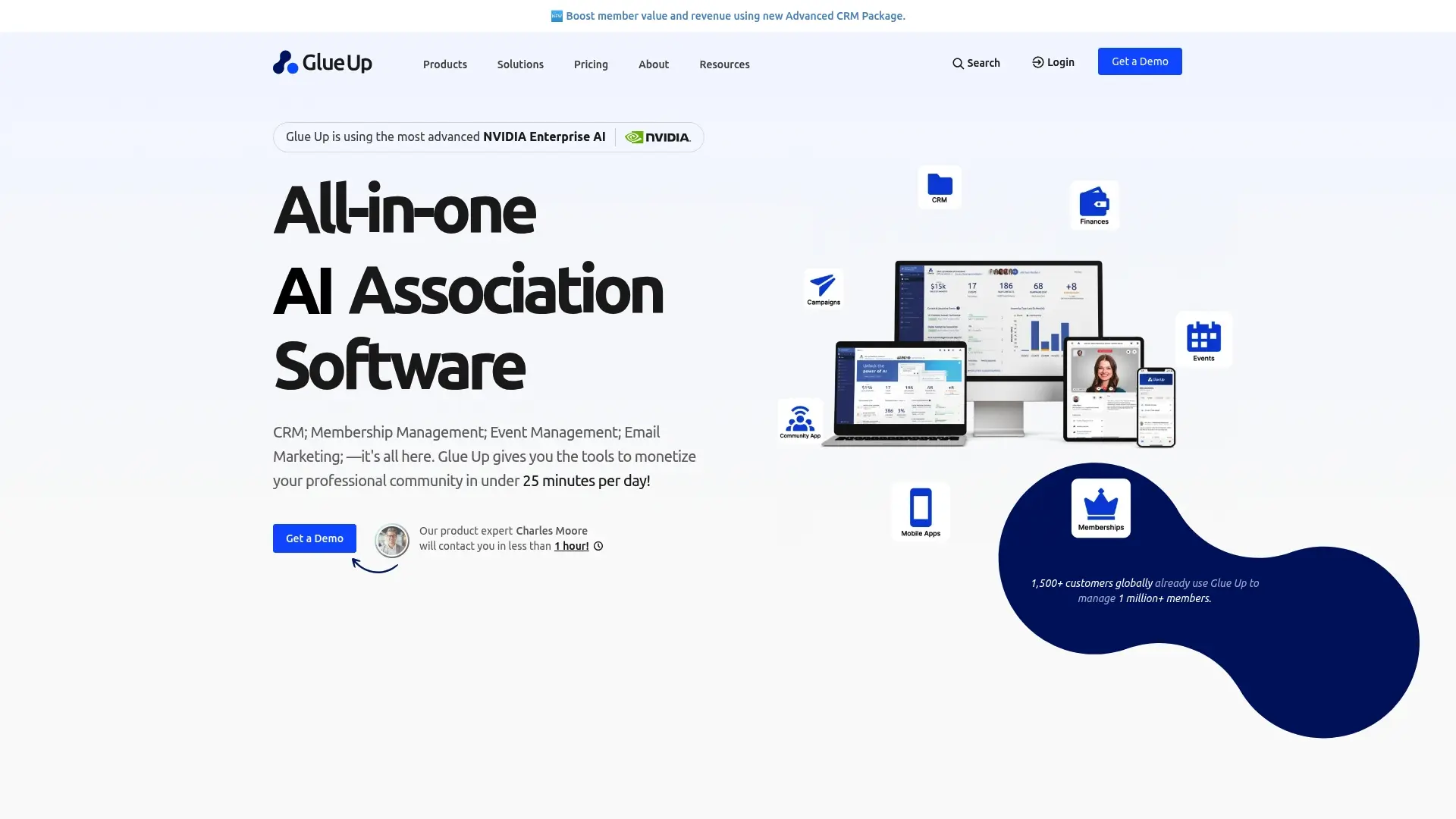
At a Glance
Glue Up is an all-in-one association management platform that combines CRM, event management, community engagement and payments to help organisations increase member value and revenue. It emphasises ease of use, security and integrations, making it suitable for teams that need a single system to manage members, events and learning. The platform scales from small groups to large associations, though the cost and breadth of features may be more than very small organisations require.
Core Features
Glue Up bundles membership management, event management, CRM and email campaigns, invoicing and payments, plus community engagement tools such as live feeds and discussion groups. It also covers webinar and online ticketing workflows, training management for courses and continuing education credits, and offers seamless integrations with widely used tools like Stripe, QuickBooks, Xero, Zoom and Cvent. The product is presented as customisable and secure, with widgets and integrations that let you centralise member data, event registrations, payments and communications in one place.
Pros
- User-friendly interface with powerful tools: The platform is designed to be approachable, so your team can adopt core functionality quickly while retaining access to advanced capabilities.
- Quick setup and onboarding process: Glue Up stresses fast onboarding, helping organisations get membership and event workflows running without a lengthy deployment.
- Scalable for small to large organisations: The system can grow with your needs, supporting a single-chapter association or a multi-chapter professional body.
- Strong focus on community engagement: Features such as live feeds, discussion groups and targeted campaigns help you keep members active and informed.
- Robust integration options and customisable widgets: Available integrations with accounting, payment and conferencing tools reduce duplication of work and enable more automated processes.
Cons
- Pricing may be high for smaller organisations or non-profits: The entry point is substantial, which could put Glue Up out of reach for very small associations with limited budgets.
- Complexity might be overkill for simpler needs: Organisations that only need a basic CRM or a simple events calendar may find the breadth of features unnecessary.
- Some features require additional integrations or add-ons: To access particular workflows you may need extra modules, which can increase total cost and implementation time.
Who It’s For
Glue Up is best for associations, chambers of commerce, nonprofits and educational institutions that require an integrated platform to manage members, run events and deliver online learning. If you need to centralise registrations, payments, communications and community interaction in one system, Glue Up is built for that purpose.
Unique Value Proposition
Glue Up positions itself as a single-pane solution for engagement and administration, replacing a patchwork of tools with one platform that handles CRM, events, payments and community engagement. Its strength lies in connecting those functions and offering out-of-the-box integrations to speed up implementation.
Real World Use Case
A nonprofit uses Glue Up to manage member records, sell and manage tickets for an annual conference, run webinars for professional development and keep members engaged via discussion feeds and targeted email campaigns. That single-system approach cuts manual reconciliation and improves member communications.
Pricing
Starting at $2,500 per year
Website: https://glueup.com
membership.ninja
At a Glance
membership.ninja appears to have been built as a straightforward membership platform focused on basic membership management, renewal notifications and member privacy. Unfortunately, the domain has expired and the live site is inaccessible, which prevents verification of features, pricing and support. If the service returns, it may suit organisations that need a simple, privacy-conscious place to track memberships and renewals. For now, the expired domain is the defining factor for any decision.
Core Features
Based on available information, the platform’s core capabilities centre on membership management workflows, automated renewal notifications and an explicit privacy policy for members. These elements suggest the site was designed to help organisations maintain member records, remind members about subscription renewals and communicate privacy commitments. Because the domain content is no longer available, there is no confirmed detail about user roles, reporting, integrations or administrative controls beyond these primary features.
Pros
- Dedicated membership focus: The site was positioned as a dedicated platform for managing memberships, which can simplify workflows compared with general-purpose tools.
- Renewal notification capability: Built-in renewal reminders indicate a focus on reducing lapses and improving retention through automated alerts.
- Privacy policy visibility: The presence of a privacy policy shows attention to member data handling, which is important for organisations that must reassure members about confidentiality and compliance.
- Simple value proposition: The limited feature set suggests the product aimed for simplicity, which can be an advantage for smaller teams that do not need complex configuration.
Cons
- Domain expired and service inaccessible: The domain expiration prevents access to the platform, making evaluation, onboarding and daily use impossible at this time.
- Limited publicly available information: Without an active site, there is no way to confirm technical details, security measures, integrations or customer support quality.
- Unclear pricing and plans: Pricing information is not available due to the domain status, so budgeting and procurement decisions cannot be made.
- Unknown maturity and roadmap: There is no evidence of ongoing development, updates or reliability guarantees while the site remains offline.
Who It’s For
If restored, membership.ninja would be relevant to small organisations, community groups, professional associations and nonprofits that need a simple tool to track members and trigger renewals. You would consider it if you prioritise an uncomplicated membership workflow and clear data privacy statements, and if you can confirm the service is reliably back online and supported.
Unique Value Proposition
membership.ninja’s apparent USP is a narrow, membership-centred offering that combines basic membership records, renewal automation and visible privacy commitments. That focused approach is useful where ease of use and member trust matter more than broad functionality.
Real World Use Case
A small professional association could use membership.ninja to record member details, send automated renewal reminders and publish its privacy policy to reassure members. However, this scenario depends entirely on the domain being renewed and the platform returning to active service.
Pricing
Not available due to domain expiration.
Website: https://membership.ninja
WildApricot
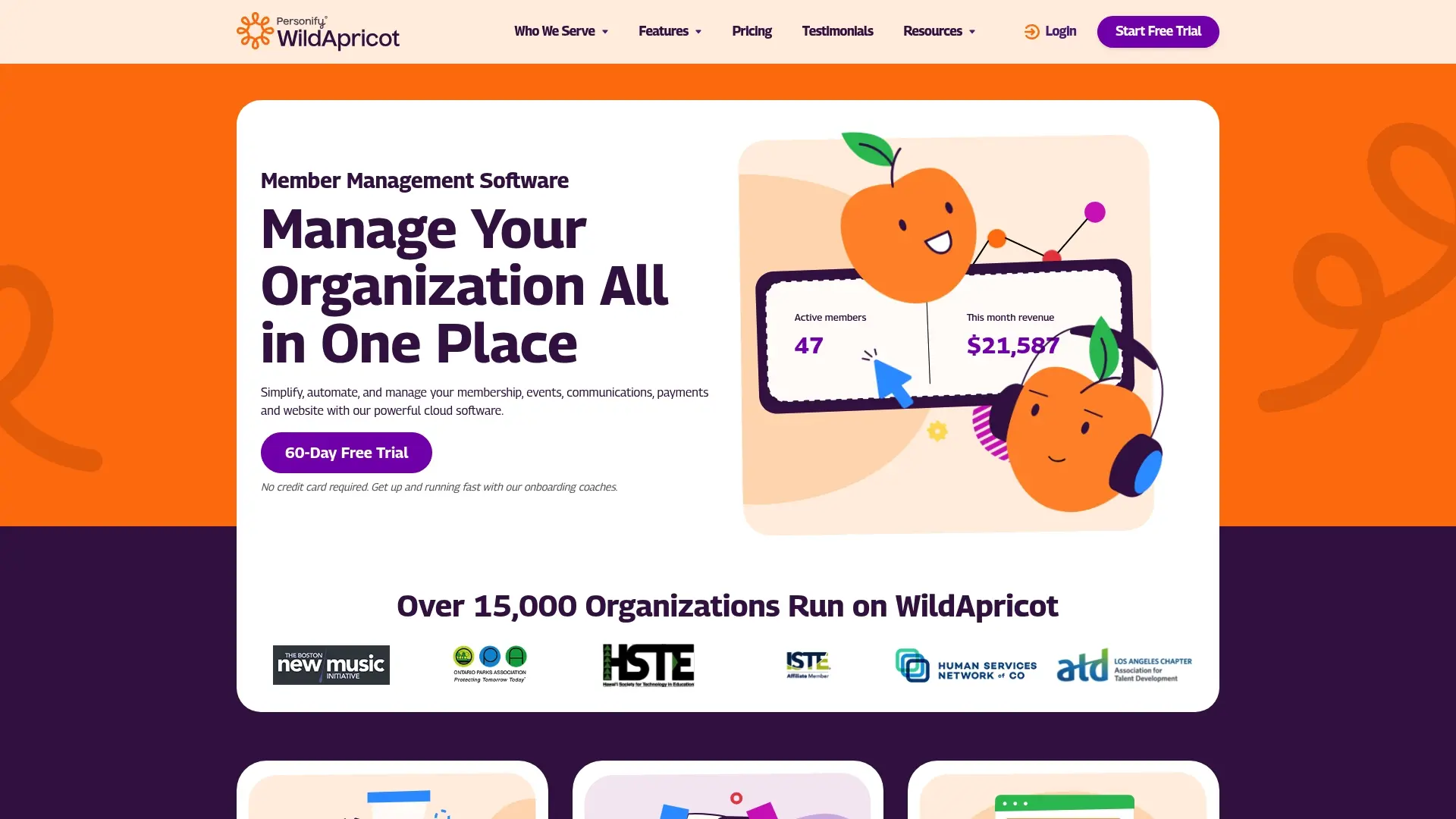
At a Glance
WildApricot is an all-in-one membership management platform built for member-based organisations. It centralises your member database, website, event registration, email marketing and payments so you can run day-to-day operations from one place. The 60-day free trial with no credit card required and onboarding support make it easy to test, though there is a learning curve for teams moving from basic spreadsheets to a full platform.
Core Features
WildApricot provides a member database, a website builder with customisable templates, event registration and management, email marketing and CRM tools, plus an online store for products and donations. These capabilities automate renewals and payments, support targeted communications, and allow you to publish a professional site without separate hosting. The platform bundles the most common tools a membership organisation needs and exposes integrations for additional functionality where required.
Pros
- All-in-one platform for membership management: You can manage memberships, events, payments and communications from one central system, reducing duplication and manual work.
- Free trial without a credit card: A 60-day trial lets you explore the system and run real-life tests before committing to a paid plan.
- Automated renewals and payments: Built-in automation helps reduce administrative overhead and improves timely income collection from members.
- Mobile app for admins and members: Mobile access improves engagement and makes routine tasks like checking registrations or member details more convenient.
- Scalable for organisations of various sizes: The platform supports growth, allowing you to add contacts and functionality as your organisation expands.
Cons
- Pricing may vary based on the number of members and features required: Costs rise as your contact list grows, so budgeting requires attention to membership volume.
- Some features may require additional integrations or add-ons: Not every advanced capability is native, which can lead to extra configuration or third?party services.
- Learning curve for new users: Staff used to spreadsheets or simpler tools will need time and training to use the platform confidently.
Who It’s For
WildApricot is aimed at membership organisations, associations, nonprofits, chambers and clubs that need a single system to manage members, run events and publish a website. If you want to move away from disconnected tools and prefer a platform tailored to membership workflows, WildApricot is a strong candidate.
Unique Value Proposition
WildApricot’s strength is its breadth: it combines website building, membership databases, event management and payments into one package with onboarding support. That integration reduces switching between tools and lets you present a professional online presence while automating routine administrative tasks.
Real World Use Case
A charity used WildApricot to automate membership renewals, build a donations-enabled website and run targeted email campaigns. The result was smoother renewals, better member communication and measurable improvements in retention and engagement.
Pricing
Starting at $63/month for up to 100 contacts, with a 60-day free trial and discounts for longer commitments and larger organisations.
Website: https://wildapricot.com
MemberClicks
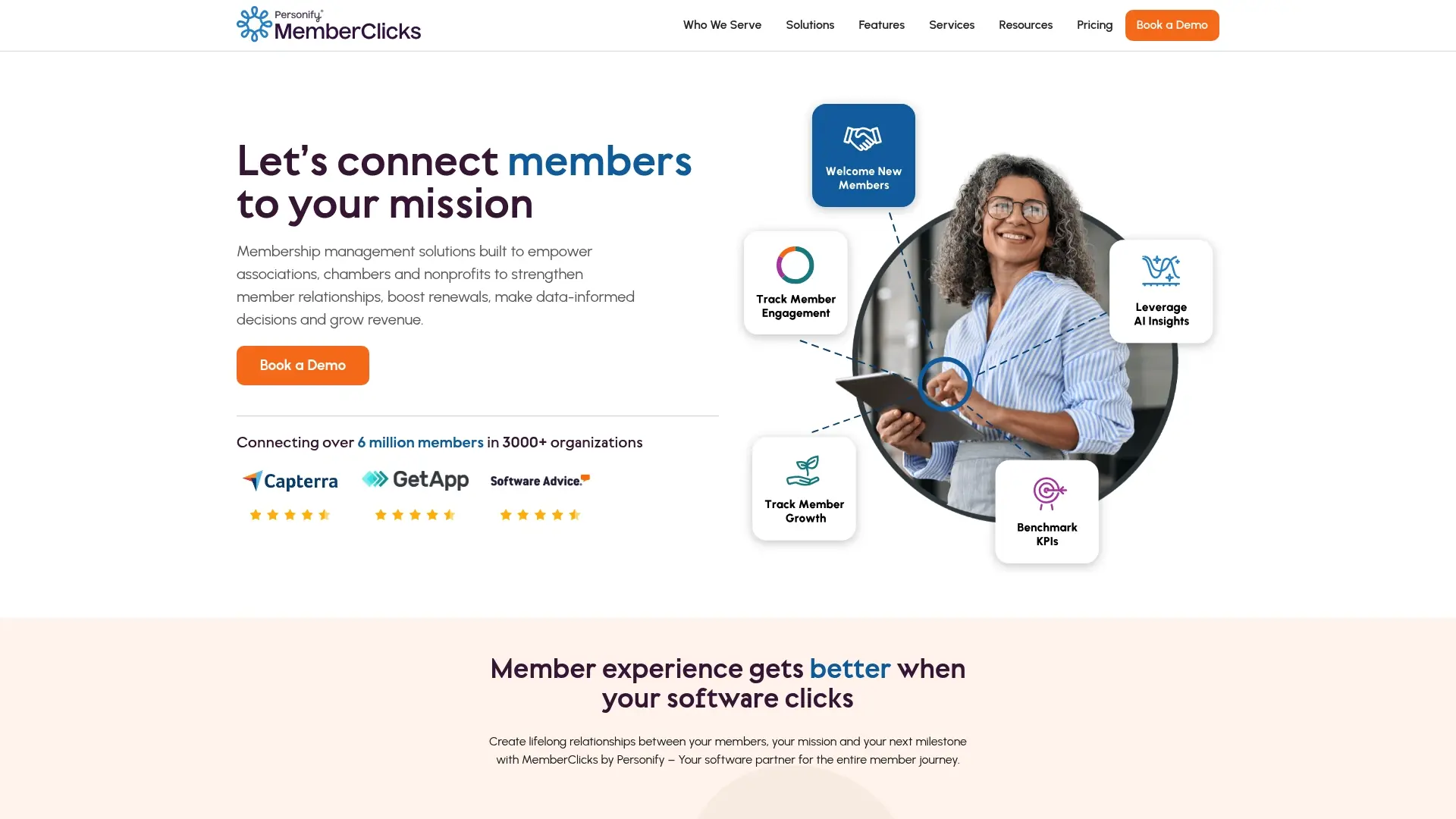
At a Glance
MemberClicks is an association management system built for professional and trade associations, chambers and nonprofits. It bundles membership management, event tools, payments and CRM-style communications into a single platform aimed at improving renewals and member engagement. If you need a purpose-built solution for membership-led organisations with strong analytics, MemberClicks is a credible, scalable option — though smaller groups should weigh the cost and onboarding effort.
Core Features
MemberClicks centralises member records, dues and renewals, event management and registration, payment processing, and basic CRM and email marketing functions. The platform also supports membership websites and forms, reporting and analytics, and member engagement insights, all designed to help your organisation track data and make informed decisions. Solutions are tailored by organisation size and need, and integrations are available to connect finances and community features into your existing workflows.
Pros
- Comprehensive, membership-focused feature set: The platform combines membership management, events, payments and CRM tools so you can manage core association activities from one place.
- Strong data tracking and analytics capabilities: Built-in reporting and engagement insights make it easier to spot renewal risks and measure event performance.
- Integrated support and training resources: MemberClicks provides onboarding and training to help organisations adopt the system and make use of advanced features.
- Flexible and scalable solutions: The product offers configurations for different sizes of organisations, allowing you to scale functionality as your membership grows.
- Cost-effective options across sizes: The pricing and feature tiers aim to serve both small and larger associations with appropriately packaged services.
Cons
- Pricing may be high for small organisations or those with limited budgets: The annual starting cost can place pressure on tightly funded groups.
- Some users may experience a learning curve with the platform’s extensive features: Organisations should plan training time so teams can use the system effectively.
- Customer support response times could vary: While training is available, response times for support queries may be inconsistent depending on demand.
Who It’s For
MemberClicks suits associations, chambers and nonprofit organisations that require an all-in-one membership management solution and value reporting and analytics. If you manage renewals, host events, process dues and need a unified member portal, MemberClicks targets the workflows you care about. It is especially useful for organisations ready to invest in a structured platform rather than relying on spreadsheets and ad hoc tools.
Unique Value Proposition
MemberClicks differentiates itself by focusing exclusively on membership organisations and packing membership lifecycle tools, events and payment processing with analytics into one package. That single-vendor approach reduces the complexity of stitching together multiple systems and gives you membership-tailored features out of the box.
Real World Use Case
A professional association uses MemberClicks to maintain its membership database, automate renewal notices, collect dues payments and host webinars and conferences. The result is more consistent renewals, cleaner financial processing and clearer reports on member engagement that inform strategy.
Pricing
Starting from $3,500 to $4,500 annually, depending on organisation size and needs.
Website: https://memberclicks.com
Neon CRM
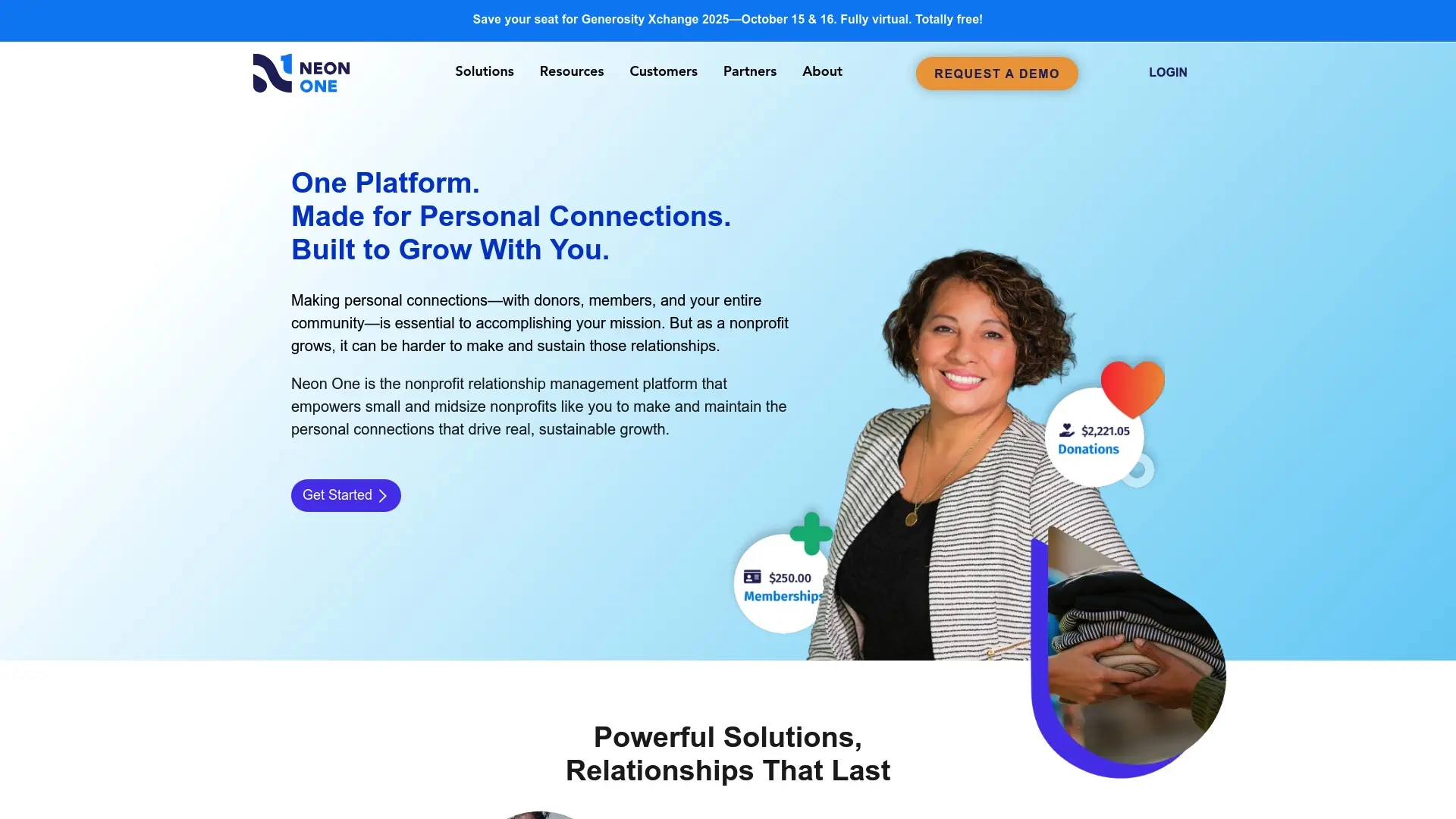
At a Glance
Neon CRM is a purpose-built nonprofit relationship management platform for small and midsize organisations that want to deepen supporter relationships while centralising operations. It brings donor management, fundraising, events, volunteer and membership tools into a single system, with automation and reporting to reduce manual work. If you need an integrated platform to manage supporters and grow fundraising, Neon CRM is a strong contender — though budget and training time should be considered.
Core Features
Neon CRM delivers a 360° supporter view that combines donor, membership and volunteer records so you can act on a full picture of engagement. It includes automated workflows for communications and task management, more than 55 pre-built reports for insight, and mobile-friendly, customisable forms for online signups and donations. The platform supports fundraising and donation tracking, event and volunteer management, membership signups and renewals, email and text messaging, integrations and an open API to keep data flowing between systems. Automation features are emphasised to save time and improve personalised supporter engagement.
Pros
- All-in-one consolidation: Neon CRM brings donor, fundraising, event and membership management into one platform, reducing the need to stitch multiple systems together.
- Time-saving automation: Automated workflows help you send timely, personalised communications and reduce repetitive administrative tasks.
- Robust reporting: With 55+ pre-built reports, you can access actionable analytics to guide fundraising and membership strategy.
- Customisation and integrations: Custom forms and an open API allow you to tailor the system and integrate with other tools you already use.
- Designed for relationships: The emphasis on a 360° supporter view supports stronger community-building and long-term donor engagement.
Cons
- Cost considerations for smaller budgets: Pricing may be a barrier for very small charities or those with limited funding, so you should assess ROI carefully.
- Learning curve to unlock features: There is a learning curve to fully utilise all functionality, which means you should budget time for training and onboarding.
- Cloud dependency: Because Neon CRM is cloud-based, reliable internet connectivity is required to access your data and run daily operations.
Who It’s For
Neon CRM is ideal for small to midsize nonprofits seeking an all-in-one platform to manage donors, fundraising, events and memberships with a strong focus on personalised supporter relationships. If your organisation wants to centralise supporter data, automate outreach and use reporting to drive decisions, Neon CRM matches that brief.
Unique Value Proposition
Neon CRM’s unique strength lies in packaging relationship-focused tools and automation in a single platform tailored to nonprofit needs. The combination of 360° supporter views, built-in fundraising and event tools, and extensive reporting creates a practical hub for teams focused on growth and retention.
Real World Use Case
One nonprofit used Neon CRM to centralise supporter data and automate communication workflows, which led to a sharp improvement in donor engagement and retention and contributed to a 33% increase in donations within the first year.
Pricing
Starting at $99/month for the Essentials package, with higher tiers (Impact and Empower) offering additional features and support.
Website: https://neoncrm.com
Raklet
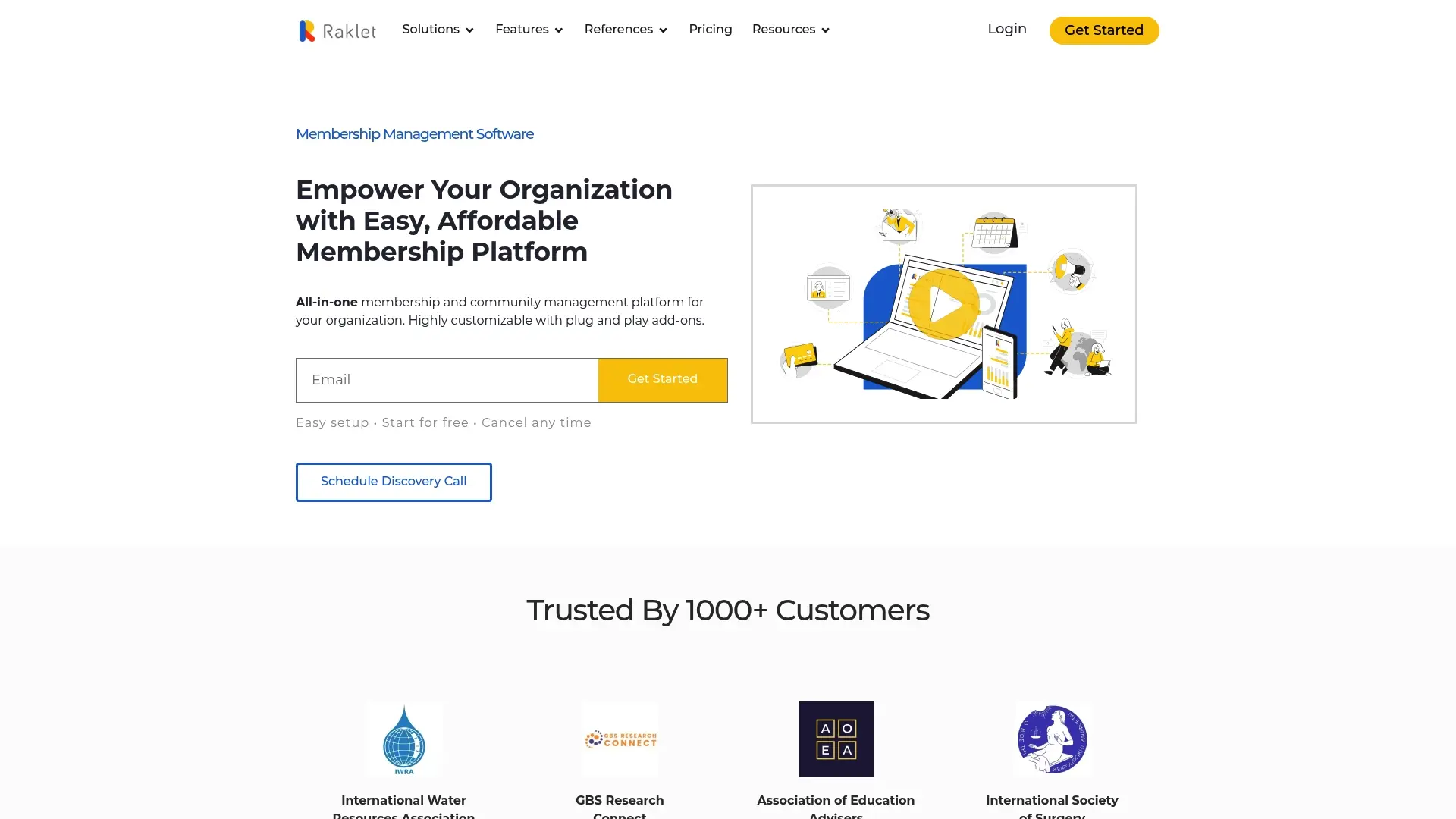
At a Glance
Raklet is an all-in-one membership and community management platform aimed at organisations that need a single place to manage members, events, payments and communication. It offers a broad set of ready-made tools—membership CRM, digital cards, engagement features and automated renewals—that reduce the need to stitch multiple services together. The platform is notably customisable with plugins and integrations, but larger communities may encounter higher costs as they scale. Overall, Raklet is a practical choice for associations and nonprofits seeking convenience and visibility over their member lifecycle.
Core Features
Raklet combines membership management and CRM with digital membership cards, member engagement tools (discussion boards, posts, comments and messaging), and automated renewal and reminder workflows. It also supports membership directories and customisable pages for websites and portals, including branding options and custom domains. The platform integrates ticketing and check-in for events and provides plugins to extend functionality, enabling organisations to centralise member records, communication and transaction handling in one place.
Pros
- All-in-one platform reducing need for multiple tools: Raklet centralises memberships, events, payments and engagement, which simplifies administration and cuts down on integration overhead.
- Highly customisable with plugins and integrations: Organisations can tailor portals, directories and workflows to reflect branding and specific processes.
- User-friendly interface and quick setup: The platform is built to be approachable, so teams without deep technical expertise can get started rapidly.
- Strong support and success stories from diverse organisations: The vendor emphasises customer success, which can help organisations adopt best practice setups.
- Automated renewal and payment collection features: Built-in reminders and payment handling reduce manual follow-up and improve renewal rates.
Cons
- Pricing might be higher for larger communities or advanced features: As organisations scale, licence tiers and add-on costs can make the solution more expensive than initially expected.
- Some features require additional add-ons or integrations to fully utilise: To access certain capabilities you may need paid plugins or third-party connections, adding complexity and cost.
- Limited detailed information on specific automation and API capabilities in description: The product summary lacks granular technical details about automation depth and API limits, making it harder to evaluate advanced integrations beforehand.
Who It’s For
Raklet suits associations, nonprofits, educational institutions and professional membership bodies that want a centralised, quick-to-deploy system for member management and engagement. It is particularly useful for teams that prefer configuration over custom development and those that need event ticketing, forums and automated renewals without building bespoke systems.
Unique Value Proposition
Raklet’s main strength is its combination of membership CRM, engagement tools and payments in a single, brandable platform with plugin extensibility. For organisations that value simplicity and a unified member view, Raklet reduces operational friction and provides a clear path from signup to renewal within one environment.
Real World Use Case
A nonprofit uses Raklet to host its membership directory, automate renewal emails and collect subscriptions online, while running discussion forums for volunteers and selling tickets to fundraising events with integrated check-in — all managed from the same dashboard.
Pricing
From Free plan available with basic features; Essentials from $49/month; Professional $99/month; Premium $399/month, with various add-on costs for custom features, domains, apps and additional contacts.
Website: https://raklet.com
Membership Management Platforms Comparison
The following table provides a comprehensive comparison of various membership management platforms discussed in the article. It covers their core features, strengths, weaknesses, pricing, and ideal users, to help you determine the most suitable choice for your organization’s needs.
| Platform | Key Features | Pros | Cons | Pricing |
|---|---|---|---|---|
| Colossus Systems | All-in-one SaaS with CRM, events, marketing, e-commerce | Flexible pricing, customizable, supports virtual/physical events | None specified | £9.99/month (Basic); scalable |
| Glue Up | Association management, community engagement, integrations | User-friendly, quick setup, strong community tools | High pricing for small orgs, complexity for simple needs | $2,500/year |
| membership.ninja | Membership management, renewal notifications, privacy policy | Dedicated focus on memberships, renewal alerts | Domain expired, limited info available | Not available |
| WildApricot | Membership, website, events, email marketing, online store | All-in-one, free trial, mobile app | Varied pricing on features, learning curve | $63/month starting, 60-day trial |
| MemberClicks | Membership records, dues, renewals, events, CRM, analytics | Comprehensive tools, strong analytics, scalable solutions | High cost for small orgs, learning curve | $3,500-$4,500/year |
| Neon CRM | Donor, fundraising, event tools, volunteer management | All-in-one, automation, robust reporting | Costly for small budgets, learning curve | $99/month starting |
| Raklet | Membership CRM, engagement tools, events, digital cards | All-in-one, customizable, automated renewals | High cost as you scale, additional add-ons needed for some features | Free; $49/month (Essentials) |
Transform CRM and Inventory Challenges Into Seamless Growth
Is your organisation struggling to unify client relationships and inventory tracking? The article on the “Best CRM and Inventory Management Software” highlights the ongoing battle with scattered member data, inefficient event coordination, and the complexity of integrating inventory with member activity. It is common to feel overwhelmed when your CRM does not talk to your event management or when data sits in silos just out of reach. These obstacles make growth feel impossible and limit your team’s ability to engage members and boost revenue.
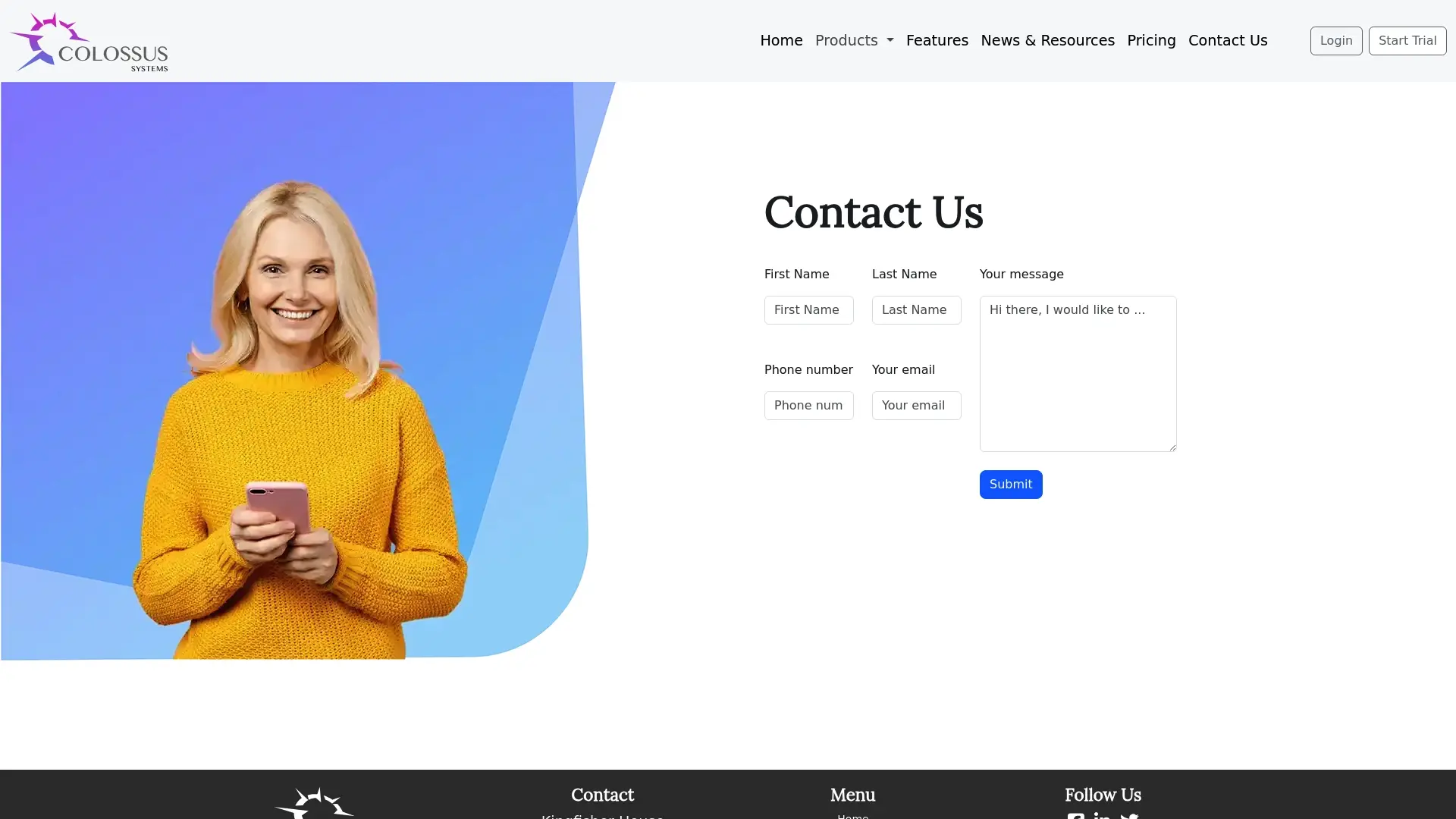
Experience a unified approach with Colossus Systems. Our all-in-one SaaS platform connects your CRM, inventory management, event planning, and e-commerce within a single, customisable interface. Say goodbye to juggling multiple tools and hello to advanced analytics, automated member journeys, and centralised reporting. Now is the time to step up your organisational efficiency and member satisfaction. Reach out today via our Contact Us page and let us show how your membership-based organisation can grow and thrive with Colossus Systems. Your next level of digital engagement awaits.
Frequently Asked Questions
What features should I look for in CRM and inventory management software?
Look for features such as customer relationship management tools, product tracking, sales forecasting, and reporting capabilities. Prioritize integration options to ensure seamless data flow between CRM and inventory systems. Assess your organization’s specific needs to tailor your selection.
How can CRM and inventory management software improve my business operations?
Implementing these systems can streamline your operations by automating customer interactions and inventory tracking. This can lead to reduced manual tasks and errors, improving efficiency by approximately 20% in areas like order fulfillment and customer engagement.
What steps should I take to choose the right CRM and inventory management software for my organization?
Begin by defining your requirements, like essential features and budget. Next, compare different options based on these criteria, and consider conducting trials or demos to evaluate usability before making a decision.
How can I ensure successful integration between my CRM and inventory management software?
To ensure successful integration, choose platforms that offer built-in integrations or APIs for data synchronization. Follow a structured implementation plan that typically includes user training, testing, and monitoring the system for seamless communication between software.
Is it necessary for small businesses to invest in CRM and inventory management software?
Yes, investing in these systems can significantly benefit small businesses by enhancing customer engagement and optimizing inventory levels. Doing so can help you manage your growth effectively and establish a solid foundation for scaling your operations.
What is the typical cost range for CRM and inventory management software?
Costs can vary widely based on features and vendor, often ranging from $20 to $300 per user per month. Assess your budget alongside the features provided to determine the most cost-effective solution for your organization.
Recommended
- CRM Software | Colossus Systems
- What Is a CRM System? Guide for Membership Groups 2025|CS
- Pricing | Colossus Systems
- Integrating Your Website into a Membership CRM to Enhance Engagement |CS
- In-Store Operations: Challenges and Solutions - Omnichannel payments at the Point Of Sale | Sensepass
- Master Ecommerce Inventory Management for Success - ORNER