Master Automating Administrative Tasks for Efficiency

Automating administrative tasks is quickly becoming the norm and organisations everywhere are searching for ways to trim wasted time. But while most assume the trick is all about fancy software, the starting point is surprisingly old-fashioned. Over 30 minutes of repetitive work per task is the sweet spot for automation – and most teams do not even realise how much time they could save until they map it out.
Table of Contents
- Step 1: Assess Your Current Administrative Tasks
- Step 2: Identify Automation Opportunities And Tools
- Step 3: Set Up Automation Tools For Key Processes
- Step 4: Test Automated Systems For Reliability
- Step 5: Train Your Team On New Processes
- Step 6: Evaluate And Optimise Automation Effectiveness
Quick Summary
| Key Point | Explanation |
|---|---|
| 1. Conduct a thorough task assessment | Map out all administrative workflows to identify inefficiencies and improvement areas for automation. |
| 2. Identify high-value automation tasks | Focus on repetitive, rule-based tasks that consume significant time and are error-prone for automation opportunities. |
| 3. Select appropriate automation tools | Choose technologies that integrate well, are user-friendly, and enhance productivity while ensuring data security. |
| 4. Train your team comprehensively | Provide in-depth training that empowers staff to use automation tools effectively, fostering a collaborative environment. |
| 5. Regularly evaluate and optimise automation | Implement a systematic review process to measure performance and continuously refine automated workflows for better efficiency. |
Step 1: Assess Your Current Administrative Tasks
Assessing your current administrative tasks is the critical foundation for successful automation. This initial step requires a systematic and comprehensive review of every administrative process within your organisation, laying the groundwork for identifying inefficiencies and potential areas of improvement.
Begin by mapping out all existing administrative workflows across different departments and functions. This means documenting each task from initial trigger to final completion. Walk through every process meticulously, noting the time spent, resources utilised, and potential bottlenecks. Pay special attention to repetitive tasks that consume significant human hours, such as data entry, scheduling, report generation, and communication management.
To conduct a thorough assessment, create a detailed task inventory that categorises administrative work by complexity, frequency, and interdepartmental dependencies. Explore our guide on effective time management to understand how strategic task analysis can transform organisational productivity. Document not just what tasks are performed, but how they are currently executed, including manual steps, digital tools used, and potential points of human error.
Key indicators that a task is ripe for automation include:
- Tasks that are identical or nearly identical each time they are performed
- Processes with clear, predictable rules and minimal subjective decision making
- Administrative work that consumes more than 30 minutes of consecutive time
- Recurring tasks that happen weekly or monthly with consistent patterns
Approach this assessment with a critical yet objective mindset. Some tasks might seem essential but are actually legacy processes that no longer serve your organisation’s evolving needs. Be prepared to challenge existing workflows and question their current value and efficiency.
Successful task assessment means creating a comprehensive map that reveals not just what tasks exist, but their true impact on organisational productivity. By the end of this step, you should have a clear, documented overview of your administrative landscape that will serve as the blueprint for strategic automation.
The following table summarises the main steps of the administrative task automation process, including key objectives and expected outcomes for each phase.
| Step | Key Objective | Expected Outcome |
|---|---|---|
| Assess Tasks | Map out all admin workflows to identify inefficiencies | Clear inventory of tasks and bottlenecks |
| Identify Opportunities & Tools | Select tasks and appropriate automation tools | Defined automation candidates and tools shortlist |
| Set Up Automation | Implement automation tools for priority processes | Streamlined workflows ready for testing |
| Test Systems | Ensure automation reliability and accuracy | Reliable, error-free automated processes |
| Train Team | Equip staff to use new systems confidently | Skilled, empowered team embracing automation |
| Evaluate & Optimise | Monitor and refine automation effectiveness | Continually improving, efficient admin processes |
Step 2: Identify Automation Opportunities and Tools
With your administrative task inventory complete, the next crucial phase involves pinpointing precise opportunities for automation and selecting appropriate technological solutions. This step transforms your comprehensive task assessment into actionable automation strategies that will significantly enhance organisational efficiency.
Begin by categorising tasks based on their automation potential. High-value automation candidates typically involve repetitive, rule-based activities that consume substantial human time and are prone to manual errors. These might include data entry, email communications, report generation, scheduling, invoice processing, and customer onboarding workflows. Learn more about nonprofit marketing automation strategies to understand how technology can streamline complex administrative processes.
Consider the complexity and integration requirements when evaluating potential automation tools. Look for software solutions that offer robust API connectivity, enabling seamless data transfer between different systems. Modern automation platforms should provide flexibility, allowing you to create custom workflows that match your organisation’s unique operational landscape.
Essential criteria for selecting automation tools include:
- Compatibility with existing software infrastructure
- Scalability to accommodate future organizational growth
- User-friendly interface requiring minimal technical expertise
- Comprehensive reporting and analytics capabilities
- Strong data security and compliance features
During your evaluation, explore both specialised single-purpose tools and comprehensive platforms that can manage multiple administrative functions. Cloud-based solutions often provide the most flexible and cost-effective automation options, allowing real-time collaboration and remote access.
Successful tool identification means selecting technologies that not only automate tasks but also enhance overall organisational productivity. The right automation tools will reduce manual workload, minimise human error, and free your team to focus on strategic, high-value activities that drive meaningful organisational progress.
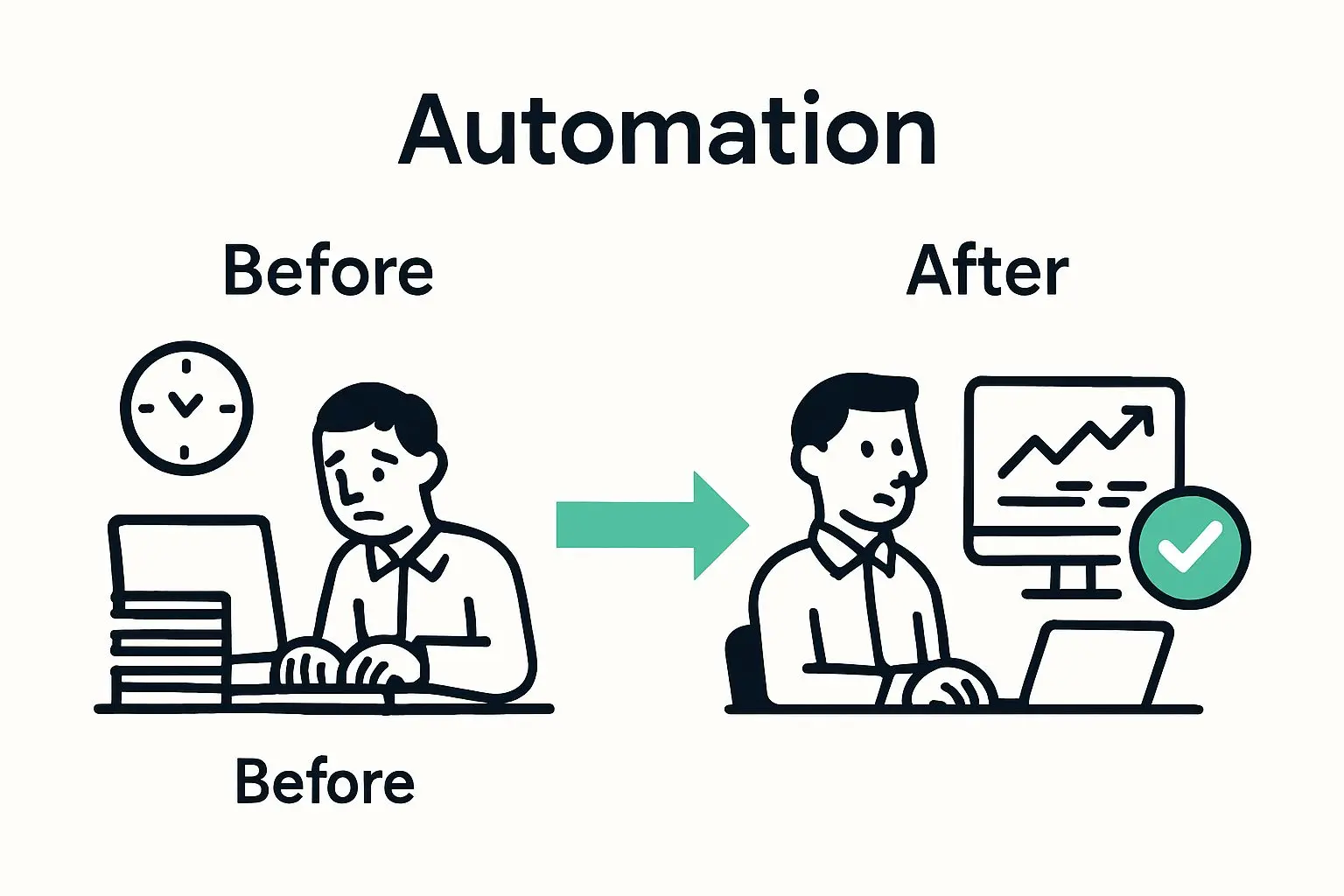
Step 3: Set Up Automation Tools for Key Processes
Now that you have identified potential automation opportunities, the implementation phase becomes critical. Setting up automation tools requires a strategic, methodical approach that goes beyond simple software installation. This step involves carefully configuring your selected technologies to align precisely with your organisation’s unique administrative workflows.
Begin by establishing a pilot implementation strategy that allows gradual tool integration. Select one or two low-complexity processes to automate initially, which enables your team to learn the new systems without overwhelming existing operations. This approach minimises disruption and provides valuable insights into potential challenges before full-scale deployment.
Explore our guide on stress management for leaders to understand how strategic technology implementation can reduce organisational tension during digital transformation. During setup, concentrate on creating clear, repeatable automation rules that capture the nuanced requirements of each administrative task. This means developing precise workflow triggers, defining exact data transfer protocols, and establishing comprehensive error-handling mechanisms.
Key configuration considerations include:
- Mapping exact data fields and transition points between systems
- Creating standardised templates for automated communications
- Establishing permission levels and access controls
- Defining notification protocols for automated processes
- Building fallback procedures for potential system interruptions
Integration is more than technical configuration it requires cultural adaptation. Invest time in training team members, helping them understand how automation tools will enhance rather than replace their work. Encourage an experimental mindset where staff feel empowered to provide feedback and suggest workflow improvements. This collaborative approach transforms automation from a top-down mandate into a collaborative technological evolution.
Below is a checklist of critical configuration considerations for setting up automation tools effectively within your organisation.
| Configuration Element | Purpose | Example/Application |
|---|---|---|
| Data Mapping | Define fields and transitions between systems | Ensure accurate data transfer across platforms |
| Communication Templates | Standardise automated emails and messages | Maintain consistency in external/internal communications |
| Permission Levels | Set user access and control parameters | Protect sensitive information and ensure compliance |
| Notification Protocols | Establish alert and status systems | Keep stakeholders informed of automated actions |
| Fallback Procedures | Plan for system errors or interruptions | Minimise disruption and allow manual intervention if needed |
Successful setup means creating a flexible, responsive automation ecosystem that can evolve with your organisation’s changing needs. Your goal is not just technological implementation, but developing a dynamic system that continuously learns, improves, and supports your administrative processes with increasing sophistication.
Step 4: Test Automated Systems for Reliability
Testing automated systems is a critical phase that transforms theoretical automation strategies into dependable operational realities. This step demands a comprehensive, methodical approach to validate the performance, accuracy, and resilience of your newly implemented administrative workflows.
Begin by designing a robust testing framework that simulates real-world scenarios across multiple operational conditions. This means creating test cases that deliberately challenge your automated systems, exposing potential weaknesses before they can impact actual organisational processes. According to National Institute of Standards and Technology guidelines, systematic validation is essential for ensuring technological reliability and minimising operational risks.
Implement a multi-layered testing strategy that encompasses different evaluation dimensions. Functional testing verifies that automated processes execute precisely as designed, checking each workflow against predefined requirements. Simultaneously, conduct stress testing by introducing high-volume data scenarios and unexpected input variations to assess system performance under challenging conditions.
Critical testing checkpoints include:
- Accuracy of data transformation and transfer
- Response times under varying computational loads
- Error handling and recovery mechanisms
- Consistency of output across different input scenarios
- Integration stability with existing organisational systems
Engage multiple stakeholders in the testing process, including technical staff, administrative personnel, and end-users. Their diverse perspectives will help identify nuanced issues that might escape traditional technical evaluations. Encourage a culture of critical observation where team members are empowered to report even minor discrepancies.
Successful system testing means developing uncompromising confidence in your automation infrastructure. Your goal extends beyond mere functionality to creating a resilient, adaptive system that consistently delivers precise, reliable administrative support. Document all testing outcomes meticulously, using insights to refine and optimise your automated workflows continuously.
Step 5: Train Your Team on New Processes
Training your team represents the critical human element of successful administrative automation. This step transforms technological potential into practical organisational capability, ensuring that every team member can confidently navigate and leverage the new automated systems.
Comprehensive training goes far beyond simple software instruction. Explore our guide on staff training best practices to understand the nuanced approach required for effective technological adoption. According to OECD research on digital transformation, successful implementation hinges on practical skill-building and continuous learning environments.
Design a multi-tiered training programme that addresses different learning styles and technological comfort levels. Begin with foundational workshops that demystify automation concepts, helping team members understand how these new tools will enhance rather than replace their professional capabilities. Create scenario-based learning experiences that simulate real-world administrative challenges, allowing participants to practice workflows in a supportive, low-stakes environment.
Key training programme elements include:
- Interactive demonstration sessions with hands-on system practice
- Comprehensive written documentation and quick reference guides
- Ongoing support channels for post-training questions
- Periodic skill refresh workshops
- Peer-to-peer learning opportunities
Recognise that technological adoption is an emotional journey as much as a technical one. Some team members might initially feel anxious about potential job displacement or overwhelmed by new systems. Address these concerns proactively by emphasising how automation will liberate them from repetitive tasks, allowing more strategic and creative work. Encourage an experimental mindset where learning becomes a collaborative, supportive experience.
Successful team training means creating confident, empowered users who view automation as an ally in their professional development. Your goal is to transform initial technological uncertainty into enthusiastic technological mastery, positioning your organisation at the forefront of administrative innovation.
Step 6: Evaluate and Optimise Automation Effectiveness
Evaluating and optimising automation effectiveness transforms your initial implementation into a continuously improving organisational asset. This crucial step ensures that your automated administrative processes remain dynamic, responsive, and aligned with evolving organisational needs.
Systematic performance measurement becomes your primary tool for understanding automation impact. According to McKinsey’s insights on digital transformation, collecting comprehensive performance data is essential for strategic technological evolution. Establish a robust monitoring framework that captures both quantitative metrics and qualitative user experiences.
Develop a comprehensive performance dashboard that tracks key indicators such as time saved, error reduction, process completion rates, and user satisfaction. This multi-dimensional approach provides a holistic view of automation effectiveness. Pay close attention to unexpected workflow variations, as these often reveal opportunities for further refinement. Engage team members actively in the evaluation process, creating channels for transparent feedback that go beyond numerical data.
Critical evaluation parameters include:
- Comparison of pre-automation and post-automation performance metrics
- User experience and satisfaction ratings
- Percentage of tasks successfully completed without manual intervention
- Cost savings and efficiency gains
- Compliance and accuracy improvements
Optimisation is an iterative process that requires continuous learning and adaptation. Schedule regular review sessions where stakeholders collectively analyse performance data, identifying both successes and potential improvement areas. Be prepared to make incremental adjustments, recognising that automation is a journey of constant refinement rather than a one-time implementation.
Successful evaluation means creating a self-improving automation ecosystem that becomes more intelligent and efficient with each iteration. Your ultimate goal is to develop an adaptive system that not only streamlines current administrative processes but anticipates and responds to future organisational challenges with remarkable precision.

Ready to Truly Transform Your Admin Efficiency?
Are repetitive admin tasks draining your team’s focus and holding back your organisation’s growth? The article highlights how mapping workflows, identifying automation gaps, and optimising your processes is crucial for membership-based organisations that rely on smooth operations. Many teams struggle with manual member management, complex event planning, and disconnected communication tools. These common pain points make it hard to deliver the seamless experience your members expect, and precious time slips away on tasks that could be automated.
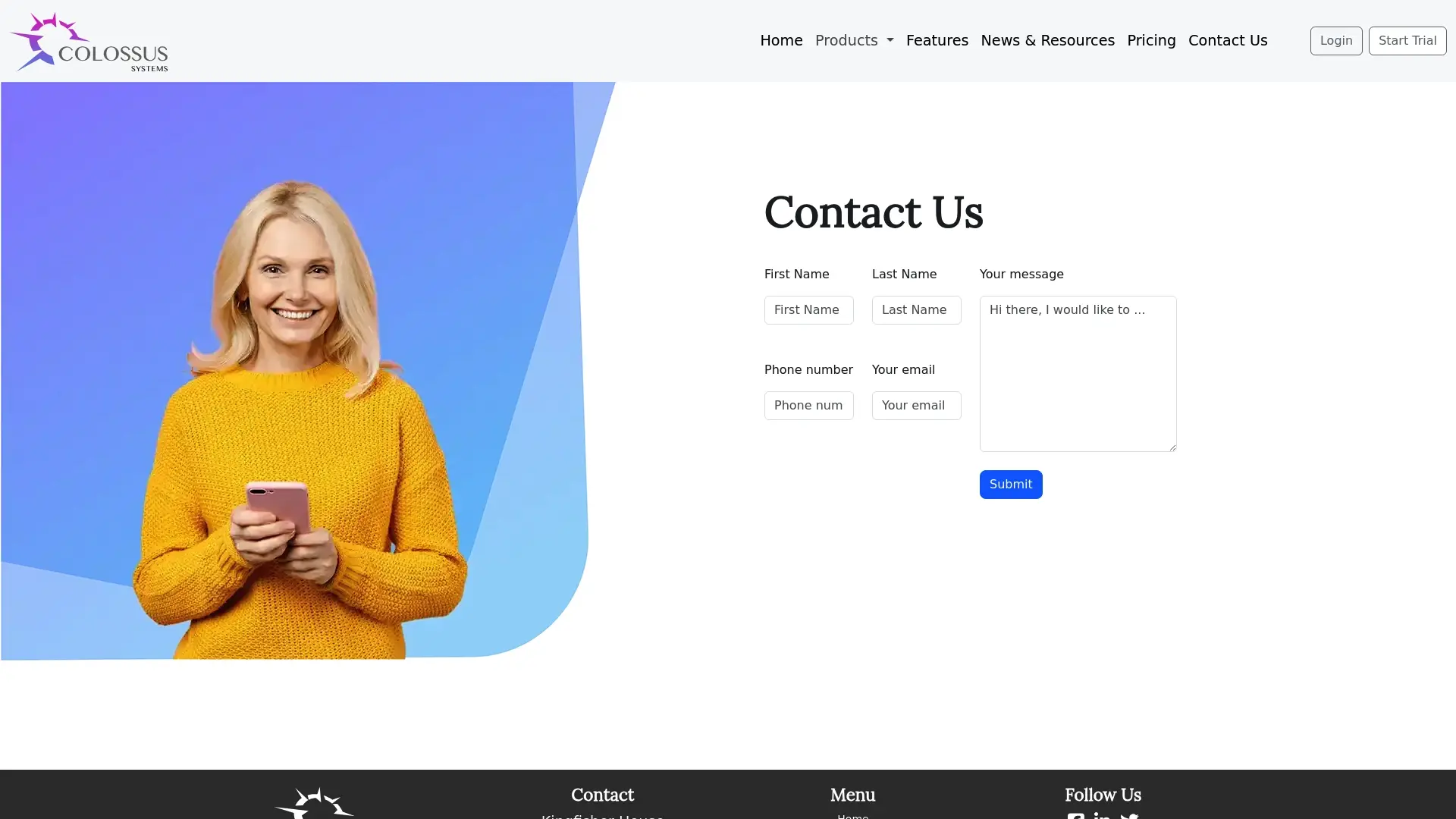
Imagine replacing scattered spreadsheets and endless manual emails with a centralised platform built just for associations, nonprofits, and member-driven organisations. Colossus Systems unifies your member management, event registration, bulk messaging, e-commerce, and advanced analytics into one powerful dashboard. Customise every step in your sales pipeline, registration flow, and virtual event delivery to match exactly how your team works. Say goodbye to stress and human error, and free your staff to focus on what really matters: growing your community and delivering value. Do not wait for the next bottleneck or error – discover how seamless automation unlocks lasting results. Contact us today for a tailored demonstration and see how Colossus can help you turn process assessment into lasting efficiency.
Frequently Asked Questions
How can I assess my current administrative tasks for automation?
To assess your current administrative tasks, start by mapping out all existing workflows and documenting each task from start to finish. Create a detailed inventory of tasks, noting the time spent and identifying repetitive tasks that could benefit from automation.
What types of tasks are best suited for automation?
Tasks that involve repetitive and rule-based activities are best suited for automation, such as data entry, scheduling, and report generation. Focus on processes that take more than 30 minutes to complete consistently when evaluating candidates for automation.
What should I consider when selecting automation tools?
When selecting automation tools, consider factors such as compatibility with your existing systems, scalability for future growth, and user-friendliness. Aim to choose tools that provide robust API connectivity and comprehensive reporting features to enhance productivity.
How do I implement automation tools effectively in my organisation?
To implement automation tools effectively, start with a pilot strategy by automating low-complexity processes first. This gradual approach allows your team to acclimatise to the new systems and provides insights for a smoother full-scale deployment.
What steps should I take to test automated systems?
Testing automated systems requires designing a robust testing framework to simulate real-world scenarios. Conduct functional and stress tests to ensure accuracy and performance, and involve team members to gather diverse perspectives on system reliability.
How can I evaluate and optimise my automated processes?
To evaluate and optimise your automated processes, establish a performance monitoring framework to track key metrics such as time saved and error reduction. Regularly review performance data with your team to identify successes and areas for improvement, adjusting workflows as necessary.
Recommended
- Effective Time Management Tips for 2025 Success | Colossus Systems
- Understanding Nonprofit Marketing Automation: Key Concepts|CS
- Member Management Software | Colossus Systems
- Understanding What is Drip Email Marketing Clearly|CS
- Prozesse automatisieren für Notfallpraxen und Praxen - MediCloud Med
- why automated interview tools - ParakeetAI